Bookmark Undertaker v0.3 — Picking up the threads
Threads are love. Threads are speed. And more often than not, threads are a consistent PITA. However, I’ve had an accidental epiphany just a few hours ago:
“
When in doubtWhen you need to communicate among threads, use synchronized Queues.”
There. This magic mantra will solve more issues in your life than you can ever imagine, and certainly more than I expected.
Getting back to the topic at hand, adding threading support to the program has sped up the bookmark checking process by a factor of about 435895234. Coupled with fixing of some parsing bugs, Bookmark Undertaker v0.3 is finally capable of providing a quick, stable and consistent way of sanitizing your Firefox favorites:
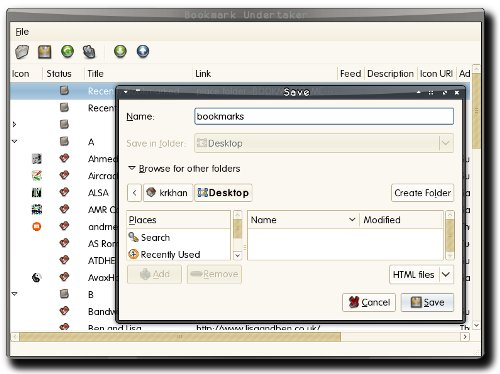
This time, I’ve also tried to provide Deb and RPM packages on the release page for easy installation by the Debian/Ubuntu/Fedora populace.
Ushering in the era of communist applications:
Tags: Beautiful Soup, Bookmark Undertaker, Bookmarks, Code, Deb, Debian, Fedora, Firefox, Mozilla, Open Source, PyGTK, Python, Red Hat, RPM, Technology, Threading, Ubuntu“If everyone gives one thread, the poor person will have a shirt.” — Russian Proverb



