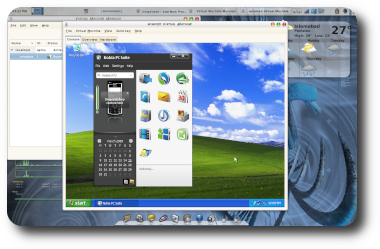The wonders of modern marketing — get paid $100 for telling time
A couple of days back, I had to buy a laptop for my dad. Now, deciding one for him was infinitely easier than doing so for myself since the obsession with smaller screens wasn’t playing any role here. In fact, what he ended up liking was a 15.6″ behemoth which, upon comparison, could easily swallow my 12.1″ and 8″ notebooks and still have space left for my cellphone.
The purchase was made at eXtra. Before my dad finalized it though, the salesman asked me if I would like to have the laptop setup with “original Windows Vista, original Anti-Virus software with all the updates, original office and configured with all the drivers for SR 365 only”.
This immediately raised a few points in my head:
- Dad happens to be as much of a computer guy as I am an electronics’ (although I have some extra credentials, such as scoring a hat-trick of flunking performances at the university in a single course related to electronics). I really didn’t want him to be bothered with all the “Windows Genuine Advantage” pile of crap later on.
- I would be saved the trouble of downloading, installing, cracking, patching and updating a “clean” Windows installation — regardless of the fact that I find it quite amusing whenever someone refers to a Windows installation as “clean”.
- Around $100 would be a good bargain considering retail prices of all the softwares mentioned.
Then, a few counter-points:
- Until that moment, I had been totally oblivious to Compaq laptops coming without having any pre-installed operating system. In fact, that’s one of the reasons why I myself had settled for an OS-less Fujitsu-Siemens notebook few years ago, which gave me very handsome physical as well as technical specs for the cash I spent. Back then, I was also pleasantly surprised when my Linux From Scratch system got migrated to the new machine using only
bash,netcatandtar; making it usable on the very day of notebook’s acquisition. - I harbor a particular distrust for salesmen who speak too fast.
The counter-points outweighed the originals, and I decided to go with an empty laptop. Got home, downloaded and burned a cracked copy of XP SP3, only to find out that the laptop wasn’t empty at all. It already had a working Vista & Co. on it which only required setting up the initial time and localization settings. Immediately, I recalled other unsuspecting customers at the counter who did pay the extra charges for getting their laptops “ready”.
Fortunately for my dad, my time-telling prowess wasn’t as valuable as the salesman’s so I didn’t ask him $100 for it. Unfortunately, he’ll now have to cope with Vista.
Tags: Compaq, Laptop, Marketing, Rants, Technology, Vista, Windows, XP“Windows: Microsoft’s tax on computing neophytes.”