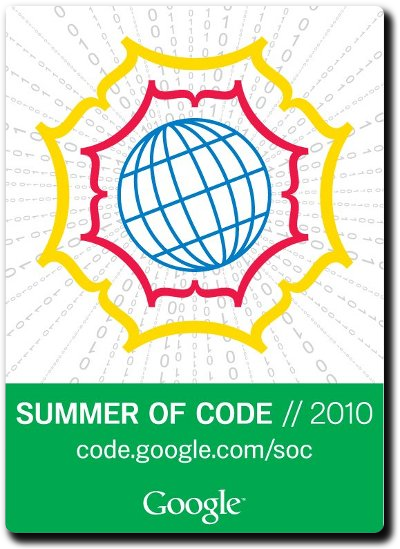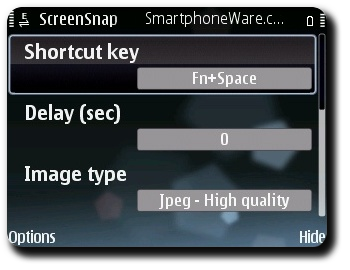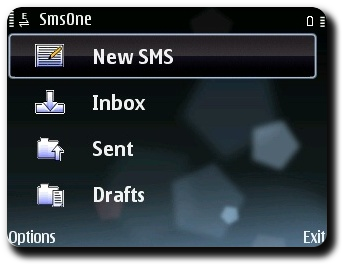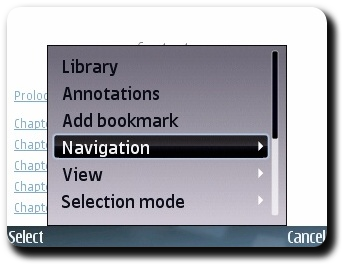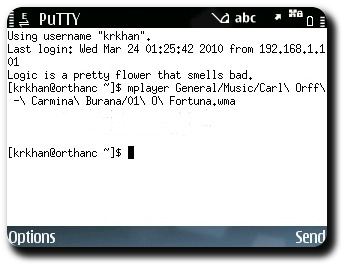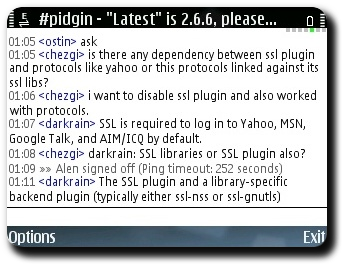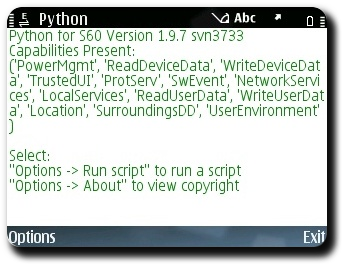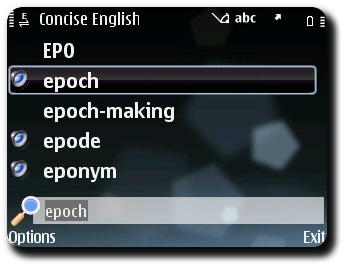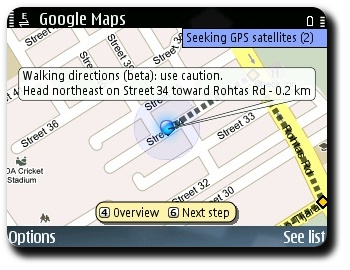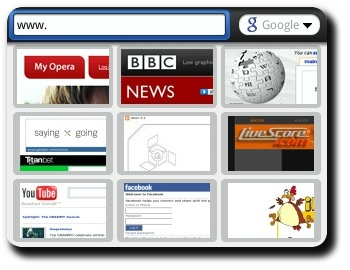Finally there — Google Summer of Code 2010
Fate has a curious sense of humor. After having 8 of my proposals rejected in past 3 years for Google Summer of Code, I had 2 of them selected in the same year. In GSoC terminology, I became a “duplicate” student. Now, the standard practice for such cases is that the administrators of both organizations interested in the student get together in a “deduplication” meeting and resolve the conflict. However, Maria Randazzo (the program administrator from the Ubuntu organization) was kind enough to ask my preference regarding the project I’d like to work upon.
This put me in a rather uneasy position as mentors from both organizations (Bryce Harrington from Ubuntu & Alexey Khoroshilov from The Linux Foundation) had been really helpful during the application process. In the end however, I chose Ubuntu since its proposal focused on Arsenal and Python which I found relatively more familiar than Alien and Perl. I had also already collaborated with Bryce for some Arsenal patches before so it was easier for me to get up-to-speed with the Ubuntu proposal.
The proposal itself is in fact publicly viewable at this link. Summarizing my feelings, I’ve never looked forward to a summer as much as this one.
Tags: Arsenal, Code, Google, GSoC, Launchpad, Open Source, Rants, Summer of Code, The Linux Foundation, Ubuntu“If a June night could talk, it would probably boast it invented
romancecode.” —Bern Williams