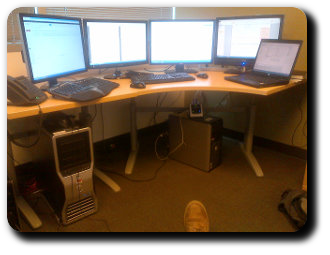The best of us
Maybe someday I will find words to capture the impact you had on your friends’ lives, the wisdom that you shared so graciously, and the warmth you brought into a cynical world.
For now, all I can think of is how you deserved so much more.
It was one of the great privileges of my life to be able to call you a friend.
Life will never be the same without you.
I love you brother.