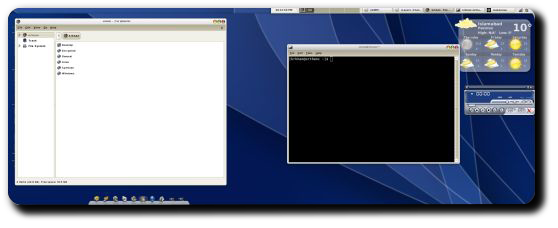Workflow sharing with Synergy
It has been a while since I’ve posted around here and the reasons have been entirely mundane — got a job, moved to a different country and lost track of everything open-source during the transition.
However, open-source is out there and every once a while you’re bound to stumble across gems that make life easier (and fun) no matter which line of work you are in and that’s exactly what happened to me today. Let me admit first, I have a fetish for multiple screens. If it was up to me I would have a circle of screens and sit inside them all day long, just to make revolving chairs lot more exciting. Take that, 3D!
Anyways, the issue with multiple screens is not only having enough video outputs on your graphic card(s), but also the sharing of resources. I want three different machines with different processors, hard-disks, heck even different operating systems to share their I/O devices. One option would be the KVM switches, but that would restrict me to only one “active” machine at a time, plus the switching button is too much of a hindrance in the work flow. Aristotle famously claimed that the whole is greater than the sum of its parts, then cometh Synergy:
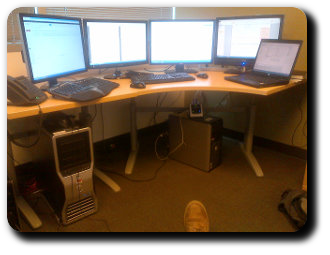
(Click on the thumbnail for larger version.)
Three different machines sharing the keyboard, mouse and clipboard across five different screens and it even works across different platforms! Granted, there are some issues with the configuration which you have to take care about (especially on Windows 7+ platforms with UAC) but once it gets going it becomes one of those cute plus practical toys that make you wonder how you ever lived without them.
Tags: Cross-platform, Dual-Head, Open Source, Synergy, Technology