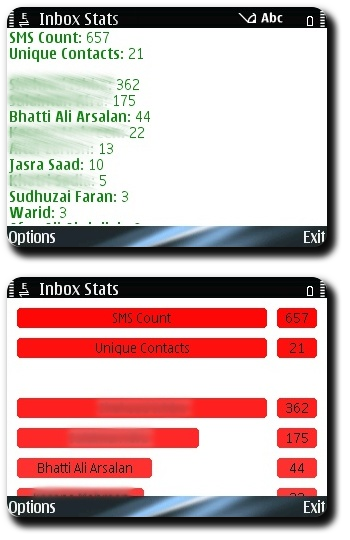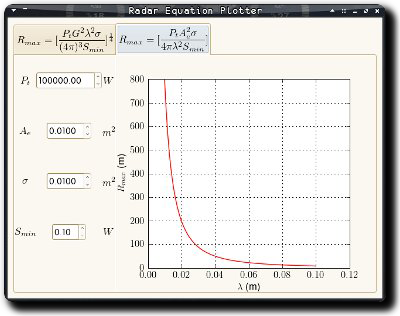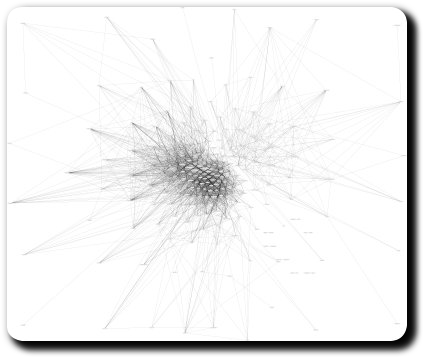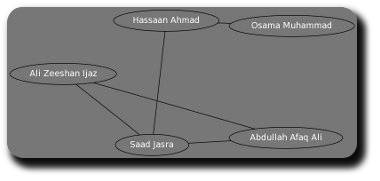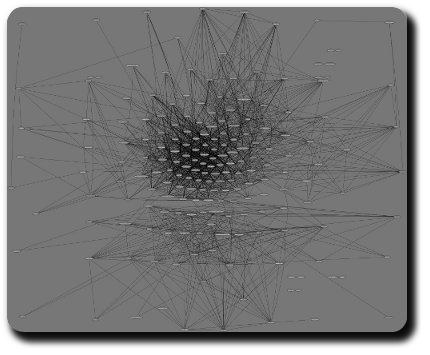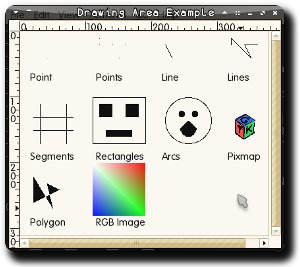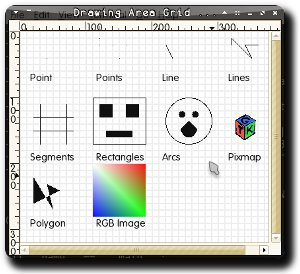Facebook Friends Graph v0.2 — Deb and RPM packages for Ubuntu and Fedora
Thanks to Christoph Korn, Ubuntu users can now install the package with a single click from the GetDeb repository. The Deb file itself is available on the release page here, along with an RPM for Fedora users.
The looks:
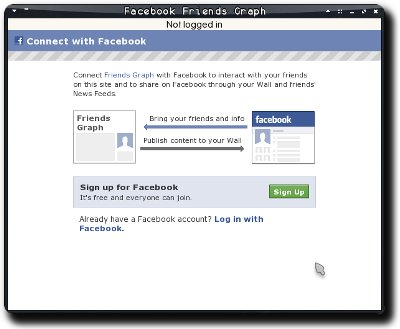
And the hooks:
Tags: Code, Deb, Facebook, Facebook Friends Graph, Friends, Graph, Graphics, Internet, Open Source, PyFacebook, Python, Social Networking, Statistics, Technology, Ubuntu, Web 2.0Changelog:
- Fixed:
- Bug #522735: Facebook: Application Request Limit Reached
- Bug #523378: Connection reset by peer
- Bug #522487: Facebook Friends Graph fails when friends have a dash in their name [patch by Little Jawa]