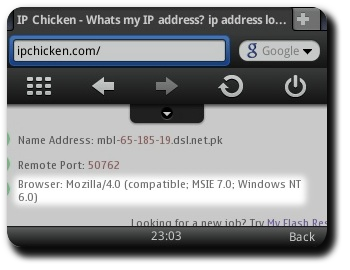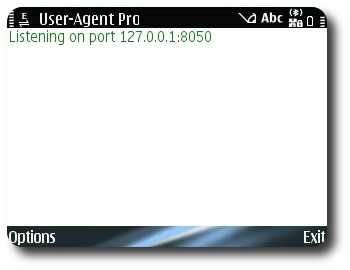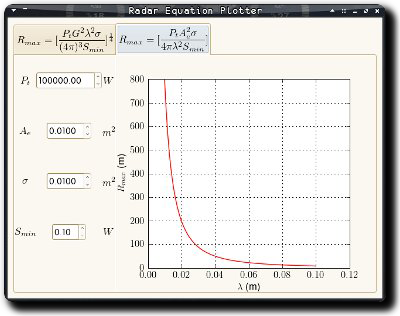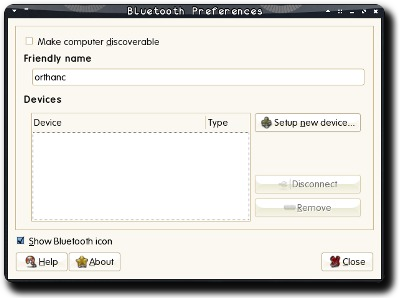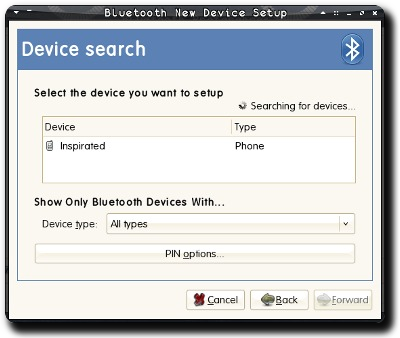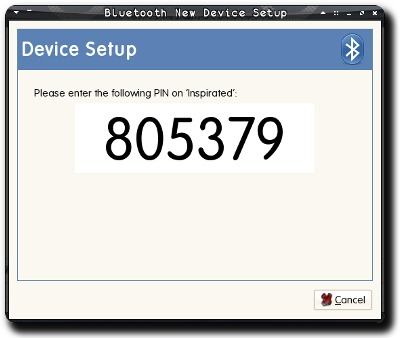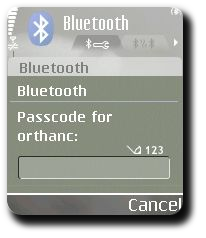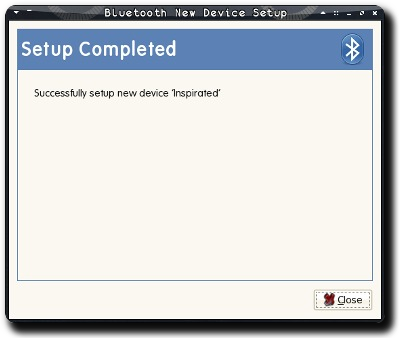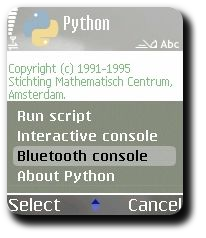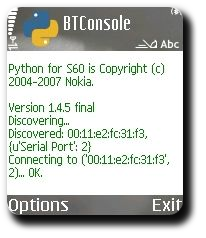Release: Bro 2.3.1-2 on OpenWRT
As I promised in the comments section of previous post, I set out on the adventure of recompiling Bro for Lantiq routers. As a result of the exercise I have new-found respect for open-source package maintainers. Holy waffles if troubleshooting build errors in a large Autotools mess isn’t the most hemorrhage-inducing activity known to mankind.
Anyways, this time I’ve tried to keep track of the changes I’ve been making along the way. The full set of updated Makefiles and patches is maintained in the openwrt-bro repo. Also, the compiled ipk packages for Atheros and Lantiq routers are available on the release page.
Now that I have a reasonably updated Buildroot on my system and an organized set of patches, feel free to request an ipk package for your router. While I can’t guarantee that the clusterfuck of patches will compile smoothly for your platform, I’ll still give it a try.
Tags: Bro IDS, Code, Flag 42, Linux, Open Source, OpenWRT, Security, Shrimp, SysNet, Technology