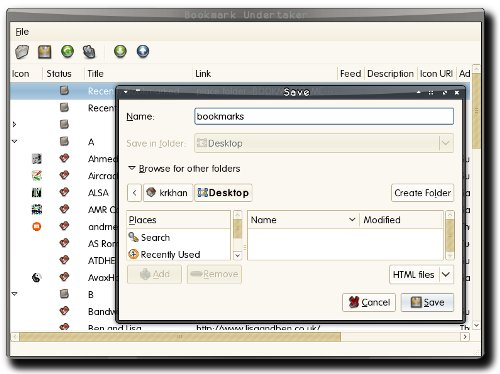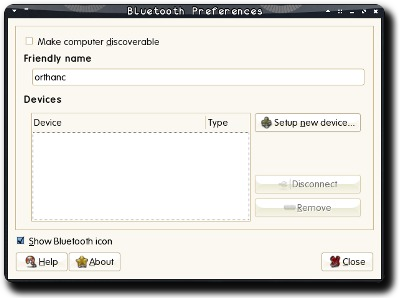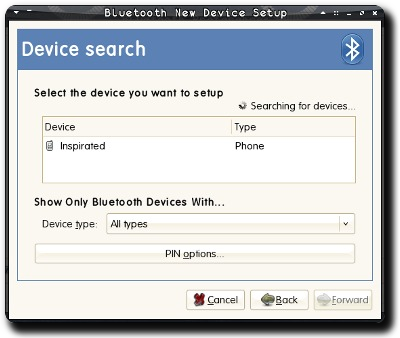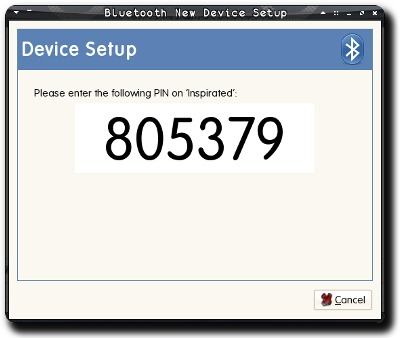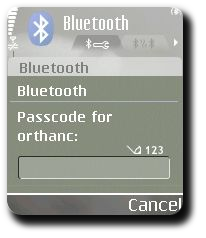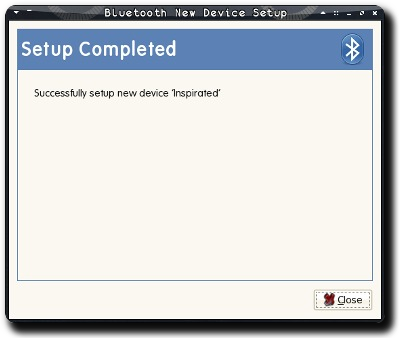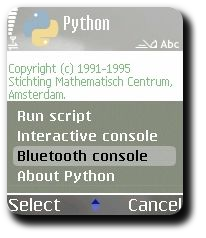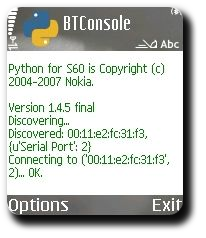Summing up Google Summer of Code 2010
The Program
And with the final code submission uploaded at Google Code, Summer of Code 2010 officially draws to a close. What a ride it has been!
My first post on Inspirated regarding Summer of Code took place all the way back in March 07 when I submitted a proposal for Fedora. Three and a half years later, I finally appreciate the fact that GSoC is about much more than just the code. In fact, “Summer of Open-Source” would probably be a more suitable title for the program despite sounding half as sexy. When my proposals got rejected I had to learn, contribute and integrate more with the open-source crowd. When one of the applications finally made it beyond the selection process, I had to “bond” with the organization I was going to be working with. During the coding weeks, I had to communicate regularly with my mentor and Ubuntu community in order to ensure that I was progressing in the right direction. To summarize, becoming a part of the open-source universe is as important an aspect of GSoC as producing open-source code.
The Code
Here’s a quick rundown of the code produced for the program (without including the intermediate branches and patches):
Attachment Search
- Merge Revision: Expot API call for listing the source packages a team has subscribed to.
- Branch: Search attachment files using Horspool’s algorithm. The branch eventually didn’t make it upstream as it was decided that with the existing implementation the searches would be too expensive for Launchpad, essentially requiring a solution with a different design approach.
Arsenal and python-launchpadlib-toolkit Modifications
- Package, Package, Package: These libraries had to be modified extensively in order to provide support for the Arsenal scripts developed during GSoC. Classes like
LaunchpadApplication,LaunchpadBugzillaApplicationandBugzillaAdapterperform regular chores for these applications e.g., authentication, web-scraping and keyring manipulation.
Attachment Upstreamer
- Script: Command-line script for upstreaming attachments from a Launchpad bug to a remote Bugzilla.
- Script, Template: CGI script for demonstrating the capabilities of Arsenal library and python-launchpadlib-toolkit.
Bug Matchmaker
“Incompatibility: In matrimony, a similarity of tastes, particularly the taste for domination.” — Ambrose Bierce
Fortunately, matchmaking across different bug trackers was easier.
- Script: Command-line script for searching a remote Bugzilla for similar entries to a given Launchpad bug.
Automatic Patcher
- Script: Command-line script for automatically generating patched Debian packages for a given Launchpad bug using diff files found in its attachments.
The Nutshell
The processes of collaborating, getting code reviewed and improving accordingly has gone a long way in instilling more confidence in me as a FLOSS developer. On the technological side of things I’ve had to deal with REST APIs, Zope Interfaces, OAuth procedures, web-scrapers based on Curl, Debian patch systems, a plethora of Python and a good-bit doze of different development paradigms.
It has been awesome working with the Ubuntu community and Bryce’s guidance has been absolutely crucial for ensuring that something useful was produced by my project. I’d like to thank everyone involved in the program for making it so much fun. I Know What I Did This Summer.
Tags: AJAX, API, Arsenal, Bugzilla, Code, Curl, Debian, GSoC, Launchpad, Open Source, Python, REST, Ubuntu, XML-RPC