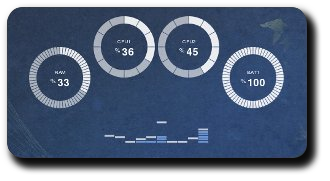Gnome 3, Unity and Xfce: The Mass Exodus
Tags: Gnome, Open Source, Rants, Technology, Unity, Xfce“Give me your tired, your poor,
Your huddled masses yearning to breathe free,
The wretched refuse of your teeming shore.
Send these, the homeless, tempest-tost to Xfce!”