GSmolt: A GTK+ frontend for Smolt
Smolt is a hardware profiler for Linux distributions which makes it easier for end-users to report back their machine configurations to a centralized database. Mike McGrath provides an excellent backend for developing Smolt GUIs which I have coupled with GTK+ for GSmolt:
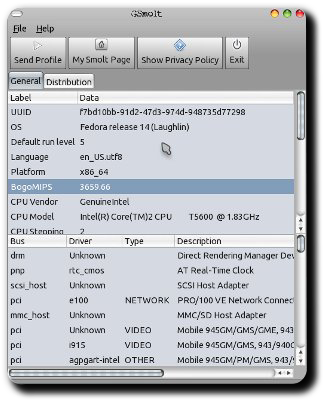
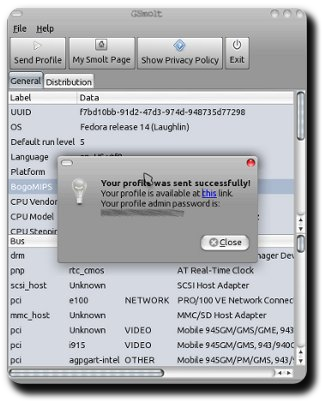
(Click on the thumbnails for larger versions.)
The script can be found at the gsmolt repository on GitHub. Things on todo list include profile reporting in a separate thread and better error handling. I’ll provide RPM and Deb packages when the code is ready for a public release.
As a side note, this is the first project I have tracked using GitHub (as opposed to Launchpad + Bazaar). While Launchpad has its added advantage of PPAs which make it easier to push out public releases for Debian derivatives, I’m liking the Git experience so far. Hopefully some day Copr shall mature to a point where it can be the end-all, be-all Launchpad alternative for Fedora users.
Tags: Code, Fedora, Git, GitHub, GSmolt, GTK+, GUI, Linux, Open Source, openSUSE, Smolt, Technology


