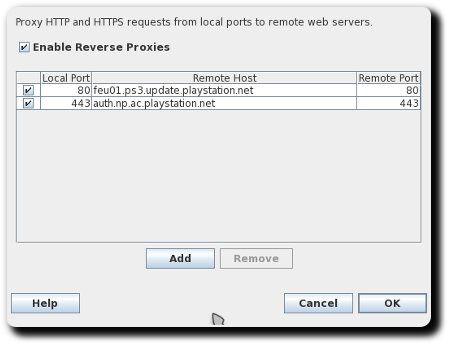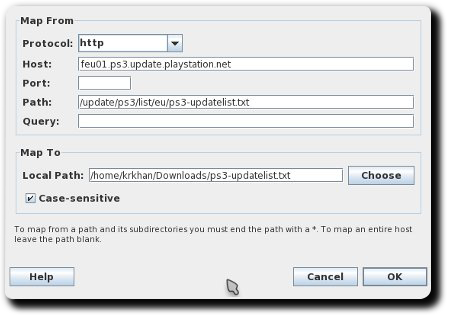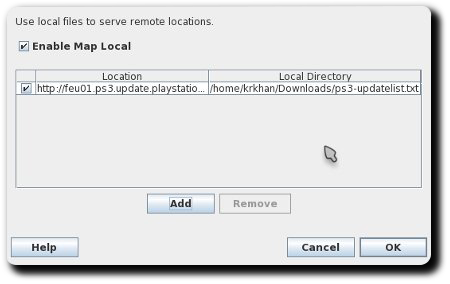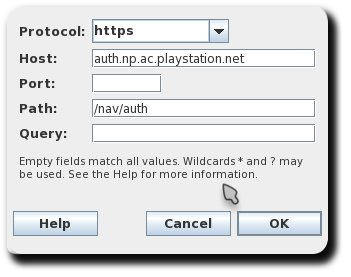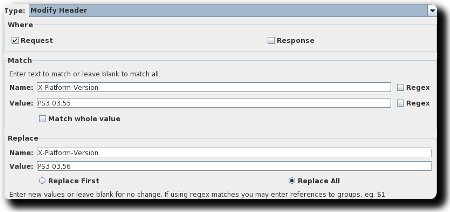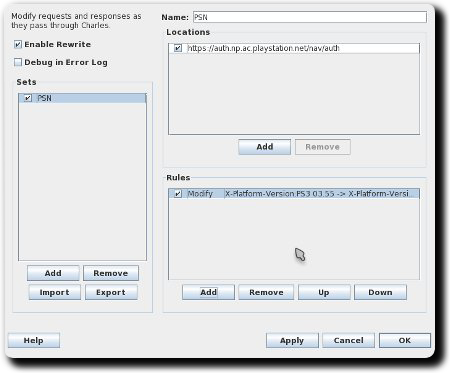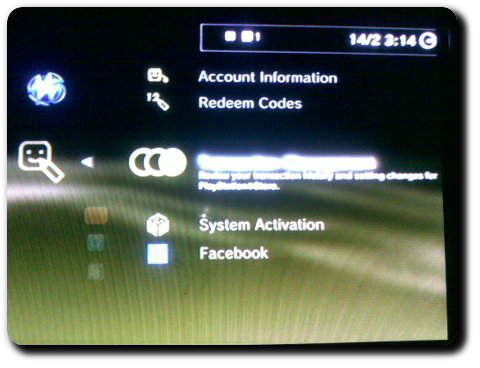BBC World Have Your Say: Sony Playstation Network Hacked
I was invited to BBC’s Islamabad studios today to participate in their World Have Your Say program regarding Sony’s Playstation Network being hacked. It was really fun, and while I was a little nervous about going on-air live on BBC World Service I tried to explain the difference between PSN and console-homebrew hackers as well as the importance of educating the users about their security. You can listen to the podcast directly or use the player below to stream the audio:
[audio:https://inspirated.com/uploads/bbc-whys_20110427.mp3] Tags: BBC, Internet, Piracy, Playstation 3, PS3, PSN, Rants, Sony, Technology, World Have Your Say