Webhost migration — Part 2/3: Google Apps
After migrating my webhost to Go Daddy a month ago, I found out that their hosting packages offer as much emailing features as insight provided by a third grader’s homework on quantum mechanics. Namely, none. Only a hundred MB of email storage for all email accounts that I would create on my domain. Plus, no IMAP or POP support. When I contacted their support over the issue of IMAP, I got the classic response of you-need-to-upgrade-your-package. What baffled me is that even free web hosts offer much better email, so I had no idea as to what Go Daddy was thinking when it decided on those features. Perhaps those WWE divas from the ads were the ones who came up with the hosting plans, which would explain a lot.
Anyways, my only affordable option was to migrate the emailing infrastructure to Google Apps. Quite surprisingly, the process took only about 10 minutes as I had to change a few CNAME and MX records on my domain. After that, I had a sexy new Gmail login at mail.inspirated.com:
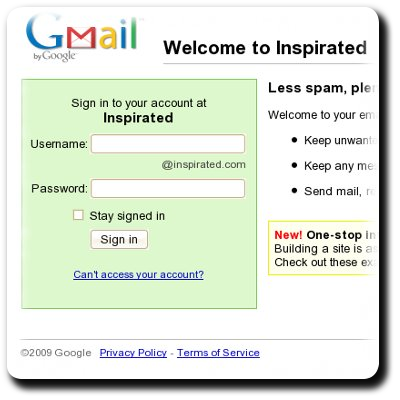
7+ GB of email per account and the best spam filter on planet. You can’t ask for more than that. It is also possible to link a Google Apps account with a Google Account, but that messes up the Gmail account associated with your Google Account. Didn’t understand that? Good. The general suggestion is to keep a Google Apps and Google Accounts at a safe distance. Didn’t understand the distinction either? Better. The more general suggestion is to never think about it.
I’ve heard horror stories about Google Apps going horribly wrong when Google decides that something illegal has been done through your accounts but for the time being, I’m happy with the experience. Email just isn’t fun until it hits that G-[spot].
Tags: Email, Go Daddy, Google, Internet, Web, Web Hosting


