PyS60 CSV Auto-Responder v0.1
The idea is pretty simple actually. You run the application on your cellphone and give it the path of a CSV file. The file contains some data which can be queried. For example, let’s assume that the contents are:
ID,Name,Age,Message
0,The Black Knight,43,”I move for no man”
43,Sir Galahad, 38,”Oh, let me have just a little bit of peril?”
569,John Doe,21,”Hello World”
Next, you choose a keyword; something simple like “Respond”. Then, you put the cellphone aside. It keeps checking the incoming SMS messages and as soon as it receives a message having something similar to … :
Respond 43
… it queries the CSV file and replies to the sender with results of the lookup. In our case, the reply will be:
Received query 43 from +xxxxxxxxxxxx
Found record in database:
> Name: Galahad
> Age: 38
> Message: Oh, let me have just a little bit of peril?
And that is it. The script can be downloaded from this link. Updates in future shall be linked on its specific Inspirated Code page. Here’s the whole thing in action:
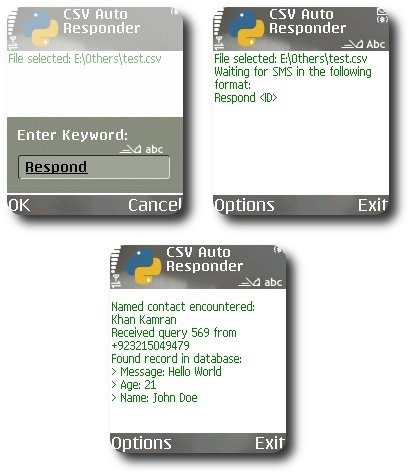




Two thumbs up for you ^^
Comment by Ishba — November 22, 2009 @ 10:40 pm