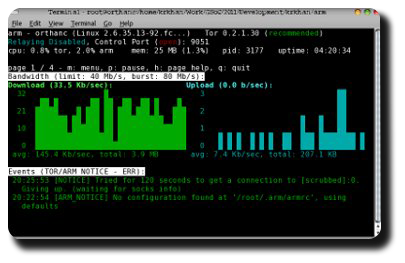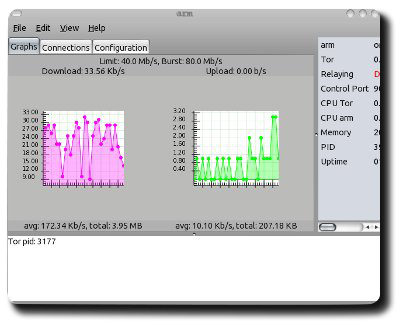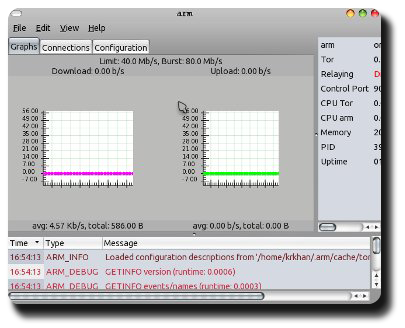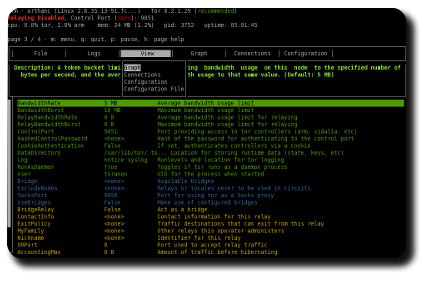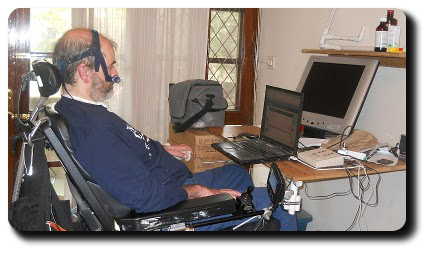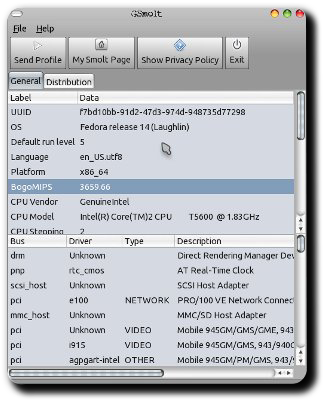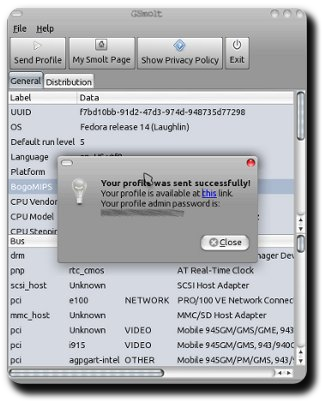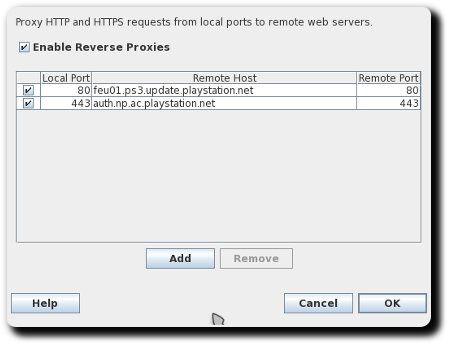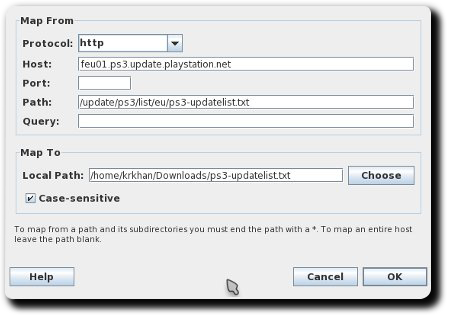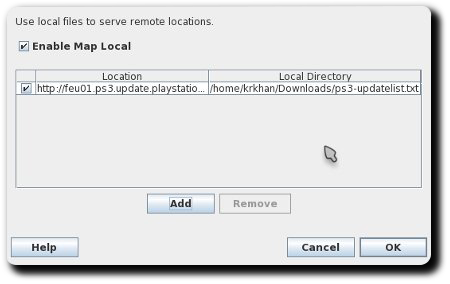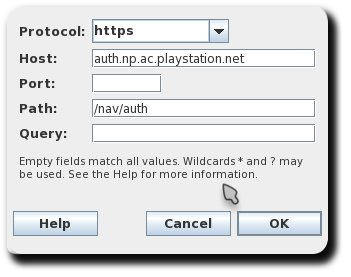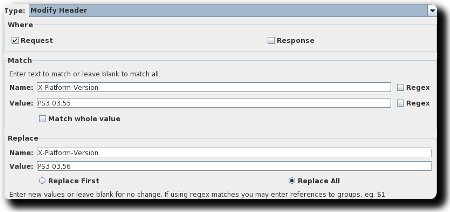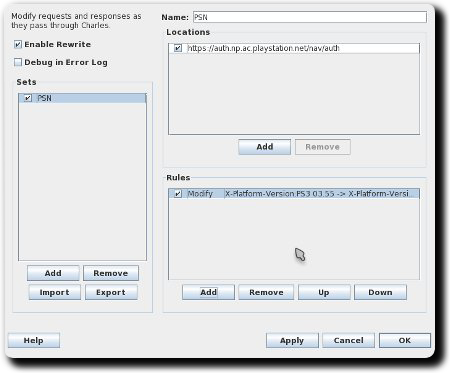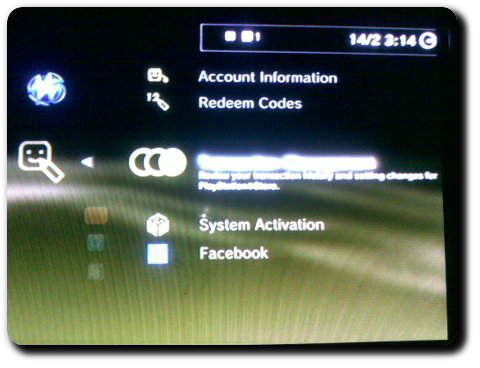Sharun’s first ever program: Kitty playing
This morning I woke up to one of the most pleasant surprises I have had in years. I received an email from my 7-year old nephew:
Subject: my first program in scrach :)
Attached: kitty-playing.sb
Since I had never talked with him about Scratch before, I immediately wanted to know how much help he received from his parents for this achievement. In words of his mother: “We both tried Scratch first and then helped him. In fact in few things Sharun helped us to understand.” The fact that he is self-motivated to explore and learn about Scratch made me even more ecstatic about his work.
Here’s his code in action:
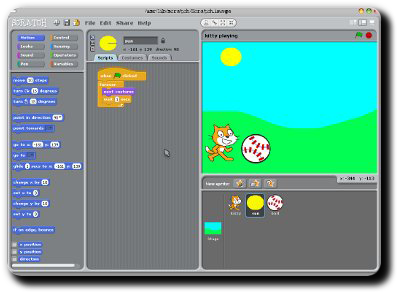
(Click on the thumbnail for larger version.)
Most of the people I’ve known as code-lovers remember their first ever computer programs. While my first program pales in comparison to the complexity and fun of Sharun’s Scratch creation, I do remember going crazy over the infinite loop. Here’s to hoping he doesn’t end up turning off his PC to put an end to:
10 PRINT "hello world" 20 GOTO 10 |
In any case, given that I was 14 at the time and my nephew is only half that age I cannot wait to see what he produces in the upcoming years.
Tags: BASIC, Kids, Scratch, Sharun