Using Cisco Packet Tracer on Linux
(Or: Using Wine where plain-water should have been more than enough.)
Packet Tracer is a network simulator for Cisco devices. Caveat: It runs only on Windoze. Hence, there are three possible solutions for someone in need of using Cisco simulation on Linux:
- Wine: Wine’s setup varies from distribution to distribution. If you’re using Ubuntu, following commands should do the trick:
[user@host ~]$ sudo apt-get install wine [user@host ~]$ winecfg
Alternatively, for Fedora/RHEL/CentOS, use:
[user@host ~]$ sudo yum install wine [user@host ~]$ winecfg
Followed by:
[user@host ~]$ wine /path/to/PacketTracerSetup.exe
Once installed, you end up with:
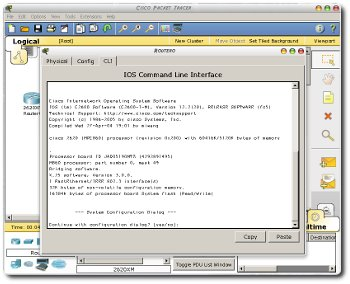
(Click on the thumbnail for larger version.)Pretty much usable. Although, fonts appear hideously ugly on default settings. Fortunately, you can change their sizes by going to
Options >> Preferences >> Fontsfrom the Main Menu. - GNS3: Setting up this particular piece of software is considerably difficult and definitely an overkill for newbies. This blog attempts to bridge the difficulty by providing video tutorials for installation, but that does not make GNS3 any lesser intimidating for users not already familiar with Cisco terminology or network simulation. For example, you’ll have to scavenge the Internet for IOS images you want to use, something you’d never have to think about in Packet Tracer for its supported devices.
- Pursue Cisco to release Packet Tracer on Linux: I was a bit surprised when I spotted that Packet Tracer is actually based on the cross-platform Qt GUI toolkit which would make porting it to Linux a trivial task for developers. Regrettably, knocking some sense in Cisco execs’ head is likely to be a far more laborious task than either of the solutions before.
“Sparrows who emulate peacocks are likely to break a thigh.” —
Burmese ProverbSome geek Buddha annoyed at the trend of software developers relying on emulation for portability
Update: Cisco had after all started providing a native Linux version of Packet Tracer since last summer which I somehow missed because of its lack of appearances in my initial Google search. Here are the download links:
Tags: Cisco, Fedora, GNS3, Linux, Networking, Open Source, Packet Tracer, Qt, Simulation, Technology, Ubuntu, WineFedora RPM: Rapidshare Part 1, Rapidshare Part 2
Debian/Ubuntu Installer: Rapidshare Part 1, Rapidshare Part 2
Linux Addons: Rapidshare




A native linux version has been out since 5.0 came out last summer. Try it out.
Comment by Ranma — March 7, 2009 @ 4:05 am
Thanks for correcting me, Ranma. I have updated the post with info about the Linux version.
Comment by krkhan — March 7, 2009 @ 11:18 am
Is there a way to add devices to Packet Tracer like different IOS images or later network device models?
Comment by Alan — March 29, 2009 @ 5:44 am
Packet Tracer has an option for adding custom devices, but AFAIK, that option can only be used to duplicated configurations on the already available devices. In other words, you cannot add a new device/IOS which is not supported by PT. GNS3, however *requires* you to manually specify IOS images for your devices.
Comment by krkhan — March 29, 2009 @ 10:12 am
Cool – thanks for replying. I’m familiar with GNS3 but I just haven’t gone through the blindhog tutorial of getting it working.
Comment by Alan — March 30, 2009 @ 9:58 am
plz give me deatil of how to install softwares in ubuntu.
Comment by akshay — April 2, 2009 @ 3:53 pm
Exist V5.2
Tutorials: http://rapidshare.com/files/297950514/PacketTracer52_tutorials_addon.tar.gz
Generic: http://rapidshare.com/files/278000911/PacketTracer52.tar.gz
DEB: http://rapidshare.com/files/277980199/PacketTracer52_i386_installer-deb.bin
RPM: http://rapidshare.com/files/277957588/PacketTracer52_i386_installer-rpm.bin
Windows:
http://rapidshare.com/files/277928367/PacketTracer52_setup.exe
http://rapidshare.com/files/277938253/PacketTracer52_setup_tutorials_addon.exe
Older (v5.1) portable:
with tutorial: http://rapidshare.com/files/226094941/Packet_Tracer_5.1_Portable.zip (105 MB)
without tutorial: http://rapidshare.com/files/226095479/Packet_Tracer_5.1_no_tutorials_Portable.zip (32 MB)
extra material: http://rapidshare.com/files/226094501/PacketTracer_5.1_Extra_Material.zip
Comment by zzz — December 30, 2009 @ 5:59 pm
Please friends I appreciate all the help. But have a request to make. Rapidshare website is the worst website for file sharing I have been unable to download any file from there. Every time I try to download a file from there. I get error message servers are busy. I cannot buy an account from them. I dont mind a slow download but that site is not even letting me do that. I have used and am quite happy with zshare website please if anyone can upload and provide the link of files on zshare I will be very glad and thankful. Once again thanks for all you help.
Comment by anonymous — January 26, 2010 @ 12:25 am
I have uploaded to zshare: http://www.zshare.net/download/7260513455f583f2/
Comment by benz — February 15, 2010 @ 11:19 pm
Посетите городской портал Осиповичи-новости Беларуси, расписание движения городских автобусов, карта города и района
Comment by Александр — April 6, 2010 @ 3:58 pm
На ресурсе FanSait.com.ua мы приглашаем качать не регистрируясь, софт, игры, фильмы, музыку, литературу, разное без оплаты!
Comment by Сергей — April 8, 2010 @ 6:43 am